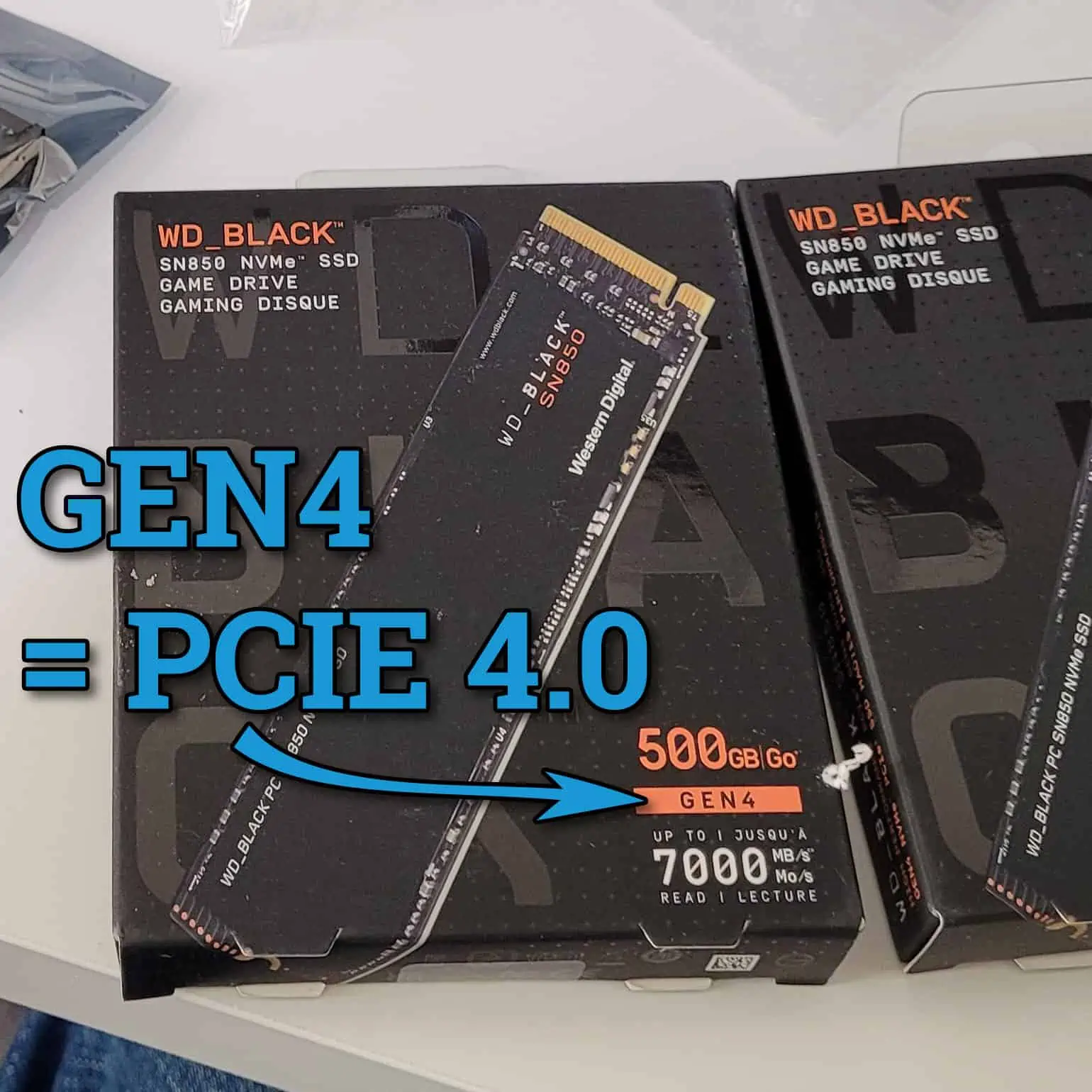Steve Kootstra
New member
I have upgraded to the 12/7 BIOS that you created for Andrea, but I cannot see how to tweak up the cTDP.
I am running a background mining task and my unit runs well for a few minutes (System Power ~30w, CPU temp ~60C) but then throttles down (System Power ~19w, CPU temp 48C). Any help here would be appreciated.
Also, I have tried to upgrade my unit to 1tb of NVMe. I've tried multiple gen4 NVMe sticks but they aren't recognized by the BIOS (old or new). Is this a known issue? Is there something I can do in the BIOS?
Thanks in advance,
Steve
I am running a background mining task and my unit runs well for a few minutes (System Power ~30w, CPU temp ~60C) but then throttles down (System Power ~19w, CPU temp 48C). Any help here would be appreciated.
Also, I have tried to upgrade my unit to 1tb of NVMe. I've tried multiple gen4 NVMe sticks but they aren't recognized by the BIOS (old or new). Is this a known issue? Is there something I can do in the BIOS?
Thanks in advance,
Steve