Connect the power supply to boot the computer and press the F2 or Del key of the keyboard to enter the BIOS.
BIOS - Boot - Auto Power On

If there is no option for "Auto Power On" in the BIOS of the GX55, then download and update the EC file.
Execution steps:
Copy all EC files to U disk (FAT32 format U disk) - Restart the computer - Press F7 key to enter the USB flash drive boot page - Select your USB flash drive and press Enter - Complete EC update.
After completing the EC update, there is no need to set up the BIOS, and Auto Power On has taken effect.
EC File: https://drive.google.com/file/d/1FkCjRgOi-vW1RsZsch0Xw3N1FqCoIDK7/view?usp=sharing
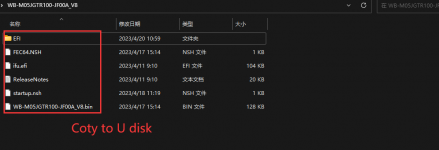
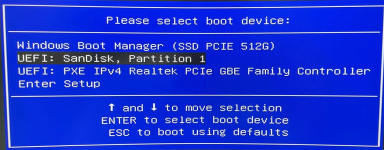
BIOS - Boot - Auto Power On

If there is no option for "Auto Power On" in the BIOS of the GX55, then download and update the EC file.
Execution steps:
Copy all EC files to U disk (FAT32 format U disk) - Restart the computer - Press F7 key to enter the USB flash drive boot page - Select your USB flash drive and press Enter - Complete EC update.
After completing the EC update, there is no need to set up the BIOS, and Auto Power On has taken effect.
EC File: https://drive.google.com/file/d/1FkCjRgOi-vW1RsZsch0Xw3N1FqCoIDK7/view?usp=sharing
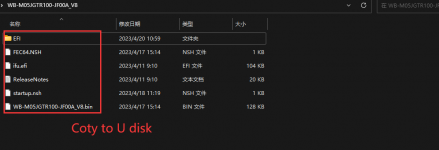
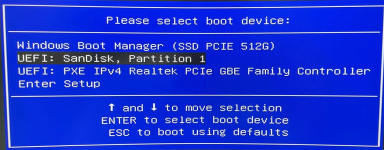
Last edited:

