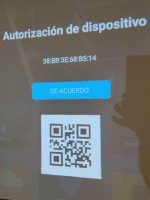Since the projectors of the old and new versions (systems) are sold at the same time.
Here's how to switch to Android TV for users in the UK and Canada:
Press the remote control continuously "Option key+Up+Right+Down+Left" Five combination keys can switch to enter the Android TV home page.
Users in Europe and the United States can also try to switch with the remote control button first, if it fails, then please update the system as follows.
Watch this video.
Android TV os: https://www.alliwava.com/pages/pr350
Here's how to switch to Android TV for users in the UK and Canada:
Press the remote control continuously "Option key+Up+Right+Down+Left" Five combination keys can switch to enter the Android TV home page.
Users in Europe and the United States can also try to switch with the remote control button first, if it fails, then please update the system as follows.
Watch this video.
Android TV os: https://www.alliwava.com/pages/pr350
Last edited: