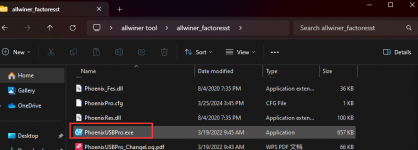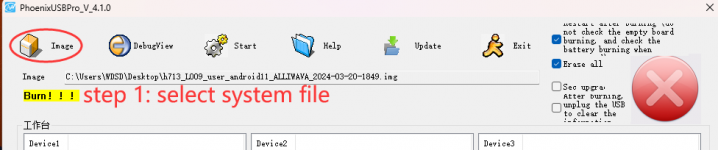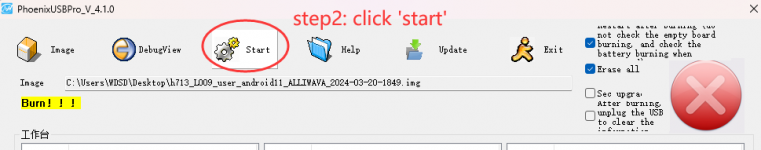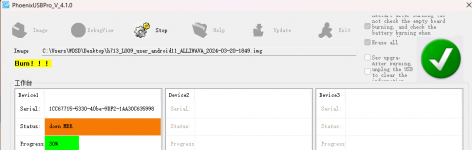Download: https://www.alliwava.com/pages/hy300pro
Step1: Install allwiner_driver and allwiner_factorest to your computer.
Step2: Run allwiner_factorest.
Step3: Click icon 'Image' to select PR150 system file.
Step4: Click icon 'start'.
Step5: Connect the projector to your computer via a USB cable.
Step6: Start burning(Press the power button once, and then press the "Volume +" button of the remote control continuously).
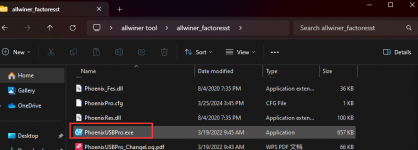
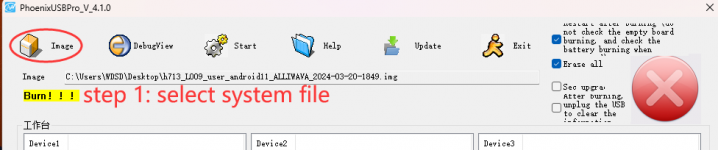
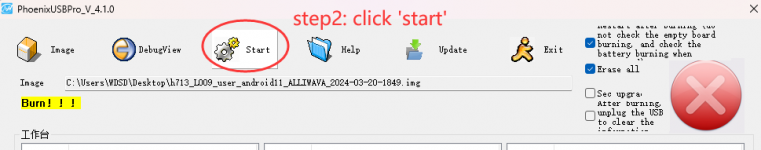

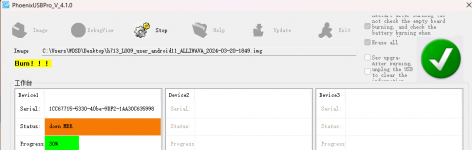
Step1: Install allwiner_driver and allwiner_factorest to your computer.
Step2: Run allwiner_factorest.
Step3: Click icon 'Image' to select PR150 system file.
Step4: Click icon 'start'.
Step5: Connect the projector to your computer via a USB cable.
Step6: Start burning(Press the power button once, and then press the "Volume +" button of the remote control continuously).