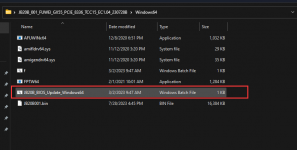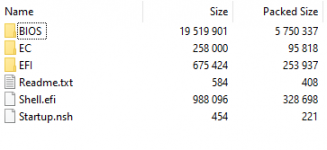1. Download the BIOS file to your computer desktop and extract it.
https://drive.google.com/file/d/1pJXu2NtXb7TW4wzqZFrKJEXlTnLwRgFg/view?usp=sharing
2. Double-click to run the bat file and restart your computer.
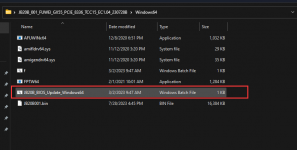
https://drive.google.com/file/d/1pJXu2NtXb7TW4wzqZFrKJEXlTnLwRgFg/view?usp=sharing
2. Double-click to run the bat file and restart your computer.